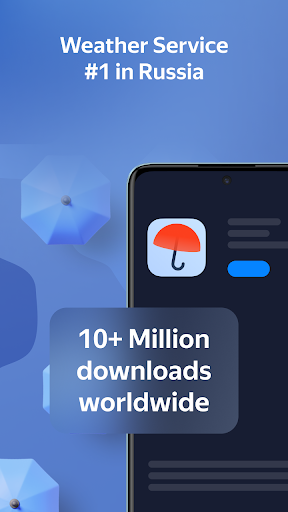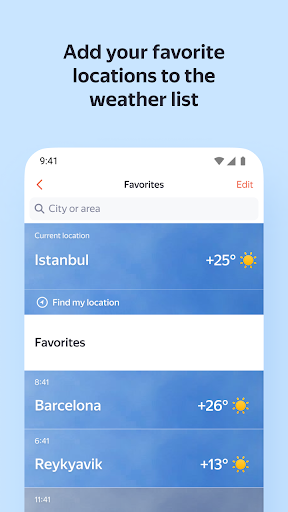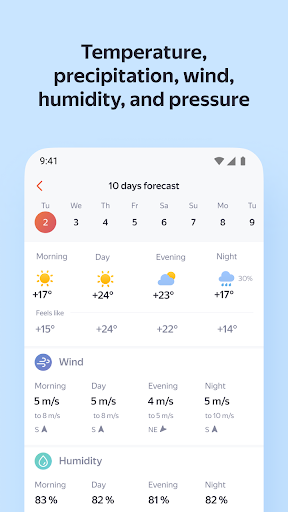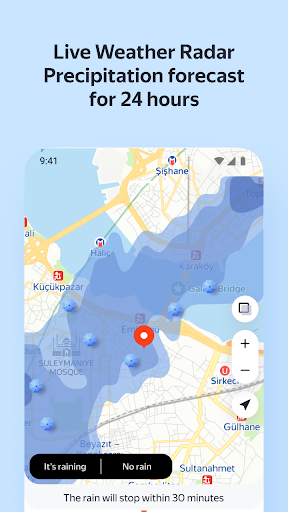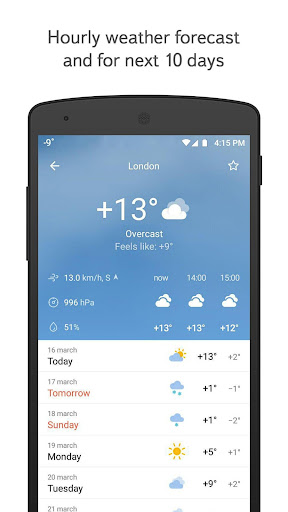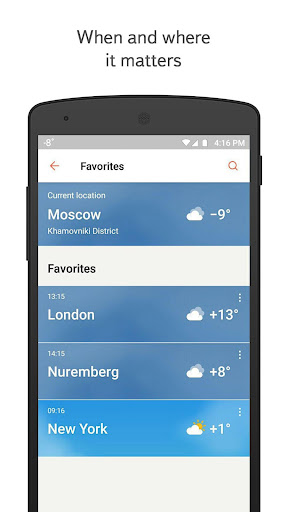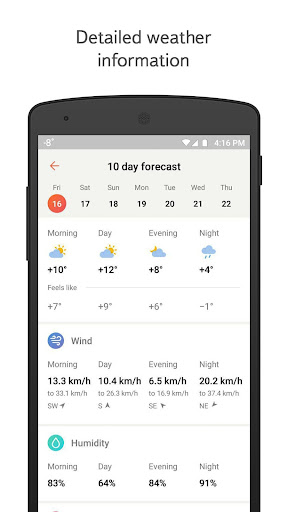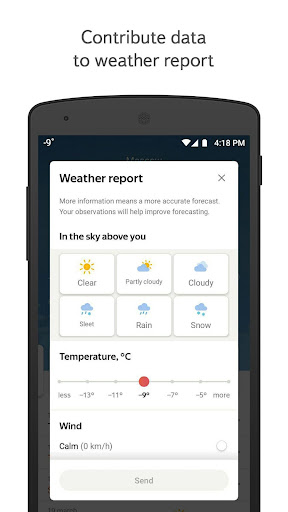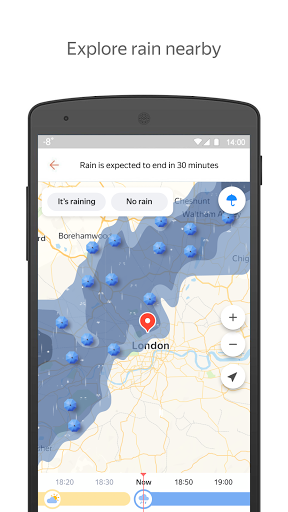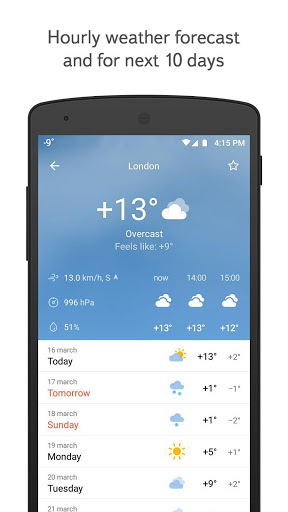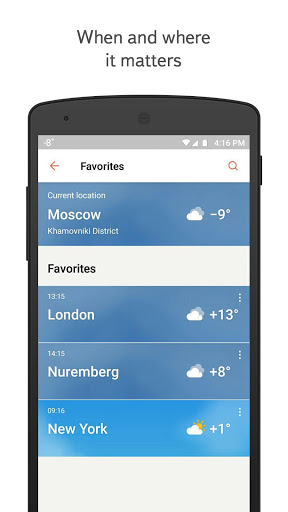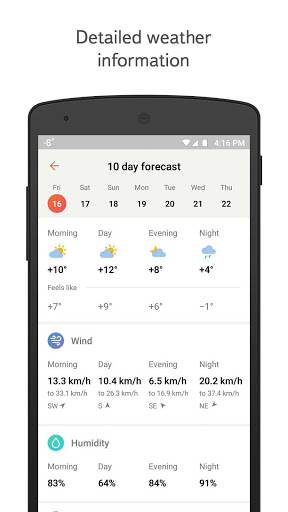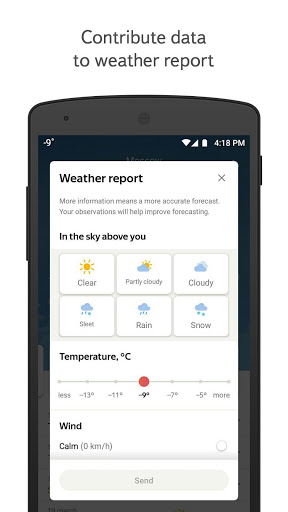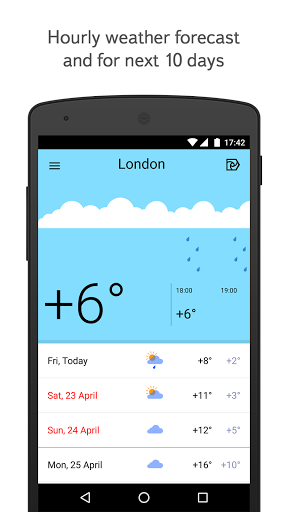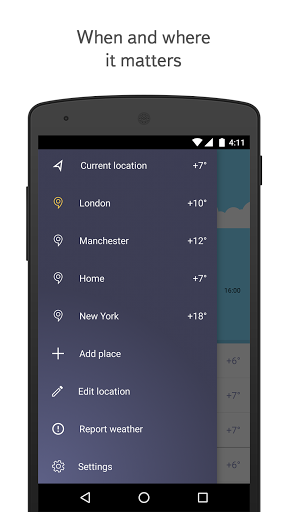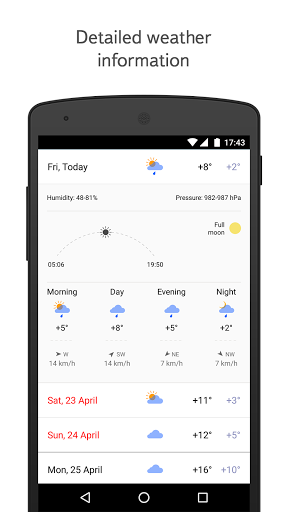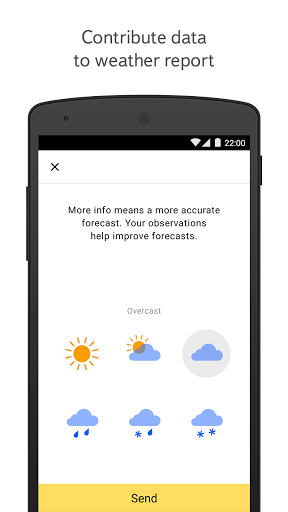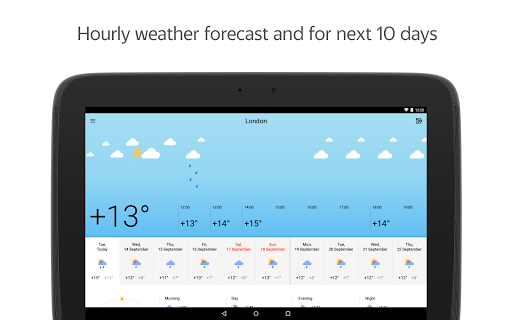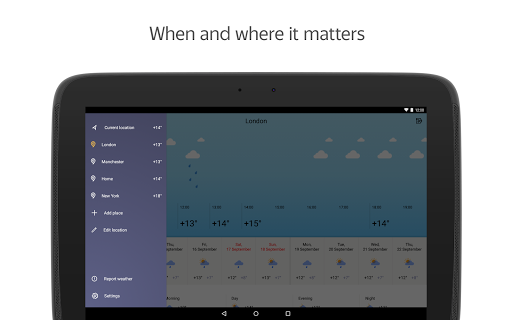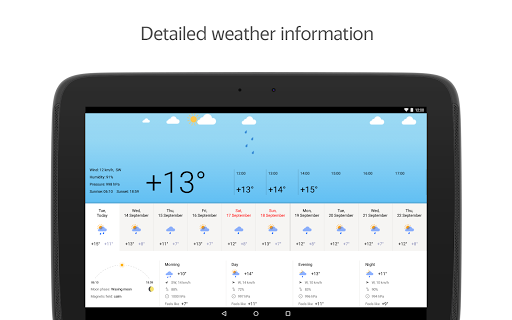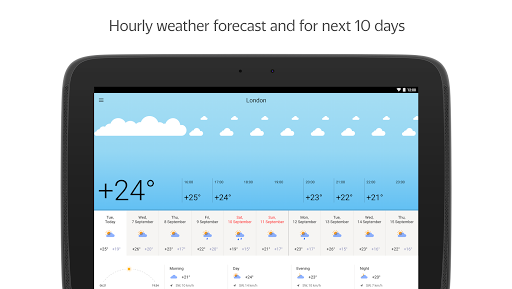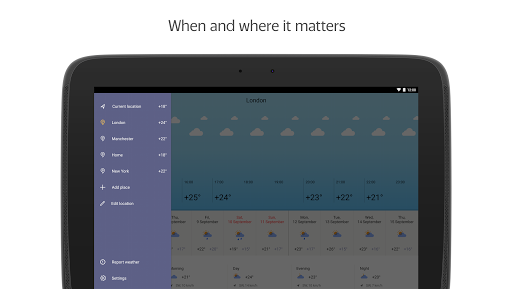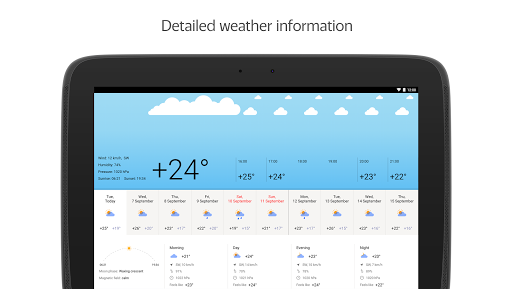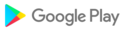For more than 20 years, Yandex Weather has been trusted for its accurate weather forecasts all over the world.
In the app, you'll find all the weather data you need, from temperature and precipitation to air pressure and wind direction, along with weather forecasts for for 24 hours, 10 days, or one month. Yandex Weather helps you plan your day: will it rain, do you need an umbrella, what will the weekend weather be like, where should you go on vacation? Yandex Weather for Android and iPhone is available free of charge all over the world.
Powered by its own Meteum forecasting technology, which uses neural networks, Yandex delivers local forecasts that are accurate down to the neighborhood level.
— Yandex Weather provides forecasts for today, tomorrow, or the next 10 days, whether you’re looking at the whole city, a specific neighborhood, or a precise address.
— The Yandex Weather app includes a detailed breakdown of weather parameters such as temperature (both actual and "Feels like"), precipitation, visibility, wind speed and direction, magnetic storms, air pressure, sunset and sunrise times, lunar phases, and many more.
— A live precipitation map is now available for any location in the world. Explore our precipitation forecast for the next 24 hours: updates available every 10 minutes within the first 2 hours, with hourly updates thereafter. The precipitation map shows rain and snow forecasts. Plan your day using the Yandex Weather precipitation map!
—Check the weather by altitude at ski resorts, view water temperature forecasts, wave heights, tides, and other parameters in the special Weather for your hobby section.
— Animated weather maps include wind, pressure, snow depth, as well as the new temperature map powered by OmniCast temperature forecast technology. The map shows temperature differences within one neighborhood, allowing you to find places to escape the summer heat and scorching sun.
— You can choose a list of cities or travel destinations to view the weather for and quickly switch between them in Favorites.
— Home screen widgets for your smartphone and notification bars. They make it easier than ever to check the current temperature, find out the chance of rain or snow, or take your search game to the next level with Yandex Search. The layout and content of the widgets can be changed on the Settings page.
— Swipe right on your home screen to view additional weather details. Wind speed and direction, "Feels like" temperatures, air pressure and humidity, sunrise and sunset times.
— App users are encouraged to share their weather alerts through the designated dialog box. Meteum, our proprietary weather forecasting technology, collects and processes past forecasts together with the data from satellites, radars, on-ground stations, and other providers to make our ultimate weather forecasts.
Yandex Weather is compatible with smartphones and tablets.
Yandex Weather is the #1 weather service in Russia* Provides weather forecasts across the country (Moscow, Yekaterinburg, St. Petersburg, Krasnodar, Vladivostok, and so on) and all over the world.
*according to 2023 usage data from Tiburon Research on weather service usage.
Technical update. No new features for a while.
Technical update. No new features for a while.
Technical update. No new features for a while.
Technical update. No new features for a while.
Technical update. No new features for a while.
Technical update. No new features for a while.
Technical update. No new features for a while.
Technical update. No new features for a while.
Technical update. No new features for a while.
Technical update. No new features for a while.
Technical update. No new features for a while.
Technical update. No new features for a while.
Technical update. No new features for a while.
Technical update. No new features for a while.
Technical update. No new features for a while.
Technical update. No new features for a while.
Technical update. No new features for a while.
Technical update. No new features for a while.
Technical update. No new features for a while.
Technical update. No new features for a while.
Technical update. No new features for a while.
Technical update. No new features for a while.
Technical update. No new features for a while.
Technical update. No new features for a while.
Technical update. No new features for a while.
Technical update. No new features for a while.
Technical update. No new features for a while.
Great news! The dark theme is now available in the Yandex Weather app! In this release, we also added a monthly forecast and made some performance improvements.
Technical update. No new features for a while.
Technical update. No new features for a while.
For anyone who needs their weather fast, we've added a new widget. It shows your standard forecast as well as weather radar when it rains or snows.
To install the widget, tap and hold an empty area on your home screen, then select Widgets. In the menu that opens, select the Yandex Weather app. You can add multiple widgets for different cities. To change the city, tap Settings in the widget.
Added a preview of the weather radar to the main screen
and fixed some bugs. The app is now more stable.
Technical update. No new features for a while.
Technical update. No new features for a while.
Technical update. No new features for a while.
Technical update. No new features for a while.
Technical update. No new features for a while.
Technical update. No new features for a while.
Technical update. No new features for a while.
Technical update. No new features for a while.
Technical update. No new features for a while.
Technical update. No new features for a while.
Technical update. No new features for a while.
Technical update. No new features for a while.
Technical update. No new features for a while.
Technical update. No new features for a while.
Technical update. No new features for a while.
Technical update. No new features for a while.
Technical update. No new features for a while.
Technical update. No new features for a while.
Technical update. No new features for a while.
Technical update. No new features for a while.
Technical update. No new features for a while.
Technical update. No new features for a while.
Technical update: calibrate barometers, check thermometers.
Yandex.Weather got stuck in winter. In this version, the background image will finally be updated.
Technical update: calibrate barometers, check thermometers.
Technical update: calibrate barometers, check thermometers.
The two-hour precipitation forecast now works everywhere in Russia, Belarus and Kazakhstan. The app will show you that it's going to start snowing in twenty minutes, or that the sky is clear and no rain is expected.
The two-hour precipitation forecast now works everywhere in Russia, Belarus and Kazakhstan. The app will show you that it's going to start snowing in twenty minutes, or that the sky is clear and no rain is expected.
Check out the newly redesigned Yandex.Weather interface – now also available for your Android tablet device!
Enjoy improved app stability.
Always see the latest forecast on your home screen thanks to major improvements to the widget. Got feedback or suggestions? Tap About in Settings to contact the Yandex.Weather developers.
— See warnings in Yandex.Weather about sharp changes in air pressure and the geomagnetic field as well as information on pollen concentrations.
— Tap forecast push notifications to be taken right to the relevant section of the app – you will no longer end up on the main screen.
Enjoy some design changes for Yandex.Weather, now available to all users:
See the hourly forecast for today’s weather on the main screen and swipe left and right as before to see the upcoming forecast.
Check out a more detailed 10-day forecast – see how many hours of daylight for a particular date and what the temperature will feel like.
Let us know what you think of the new look by tapping “Contact developers” in the app Settings, or leaving a review in the App Store.
Remember to take your umbrella when you actually need it. Precipitation forecast for your location now shows on a map in real time as before. Make sure your ad blocker doesn't block your weather map if you still cannot see it after an update.
The caption now always corresponds to what is shown on the precipitation map.
The caption now always corresponds to what is shown on the precipitation map.
— See warnings in Yandex.Weather about sharp changes in air pressure and the geomagnetic field as well as information on pollen concentrations.
— Tap forecast push notifications to be taken right to the relevant section of the app – you will no longer end up on the main screen.

 sharp Aquos Sense Plus
sharp Aquos Sense Plus